Description
Apple Gift Card – US$ 1000
How to Use Your Apple Gift Card in the American Store?
Redeem gift card code will be sent Automatic to your Email after Successful payment
- Find the 16-digit code on the back of the card.
- On your Mac, open the App Store.
- Click your name or the sign-in button in the sidebar.
- Click Redeem Gift Card.
- Click Use Camera and follow the instructions on the screen.
Here’s how to redeem a gift card in the American Store using your iPhone, iPad, or MacBook
- Find the 16-digit code on the back of the card. You may need to peel off a sticker on some gift cards to see the code.
- Open the App Store app. Tap the sign-in button or your profile picture at the top of the screen.
- Select Redeem Gift Card or Code.
- If you don’t see this option, log in with your Apple ID.
- Use the camera and follow the on-screen instructions. If you have trouble, choose Enter Code Manually and follow the instructions. Click Redeem.”
In the United States, when you add a gift card to your Apple Account balance, the balance may appear in Apple Wallet. Learn more about how to use
Where do I buy iTunes gift cards America Store?
You can securely and cheaply buy the code online via MTCGAME, and they will send it to your e-mail immediately.
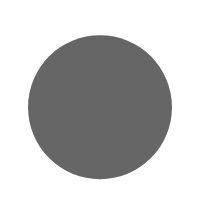
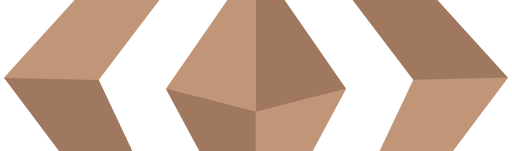



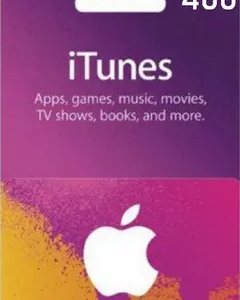

Reviews
There are no reviews yet.