Description
Amazon.com Gift Card United States (US)
What is Amazon gift card in American store?
Amazon issues a prepaid card called an Amazon gift card that customers can use to purchase items on Amazon.com. website or affiliated sites.
Gift cards are available in both physical and digital formats, with a specific monetary value attached to them. The value can range from a few dollars to several hundred dollars. People often give Amazon gift cards as gifts or rewards. You can use them to purchase a wide range of items on Amazon, such as electronics, books, clothes, food, and more.
How to redeem Amazon gift card in American store?
To redeem an Amazon gift card, follow these steps:
1. Go to the Amazon website and log in to your account.
2. Once logged in, click on “Account & Lists” in the top right corner.
3. Select “Your Account” from the dropdown menu.
4. Under the “Amazon Wallet” section, click on “Gift cards.”
5. Choose “Redeem a Gift Card” from the menu on the left side of the page.
6. Enter the claim code found on your Amazon gift card into the provided field.
7. Click “Apply to Your Balance.”
8. Once you successfully apply the code, your Amazon account balance will update.
That’s it! Congratulations! You have successfully redeemed your Amazon gift card. We have added the amount to your Amazon account balance, and it is now available for future purchases.
How to check Amazon gift card balance in American store?
To check your Amazon gift card balance, you can follow these steps:
- Go to the Amazon website and log in to your Amazon account.
- Hover over the “Accounts & Lists” dropdown menu located at the top-right corner of the page.
- Click on “Your Account” from the dropdown menu.
- Under the “Amazon Wallet” section, select “Gift cards” or “View Your Balance.”
- Here, you’ll see your current Amazon gift card balance displayed.
To check your Amazon gift card balance, enter the card details on the “Gift Cards” page. You can also contact Amazon customer support for assistance.
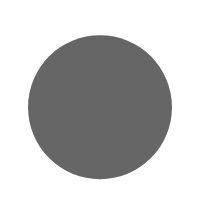
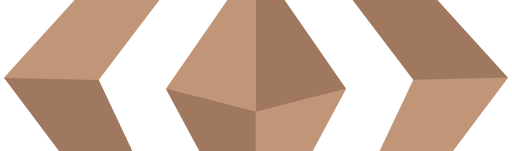


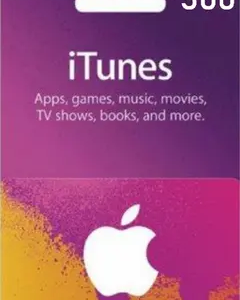


Reviews
There are no reviews yet.